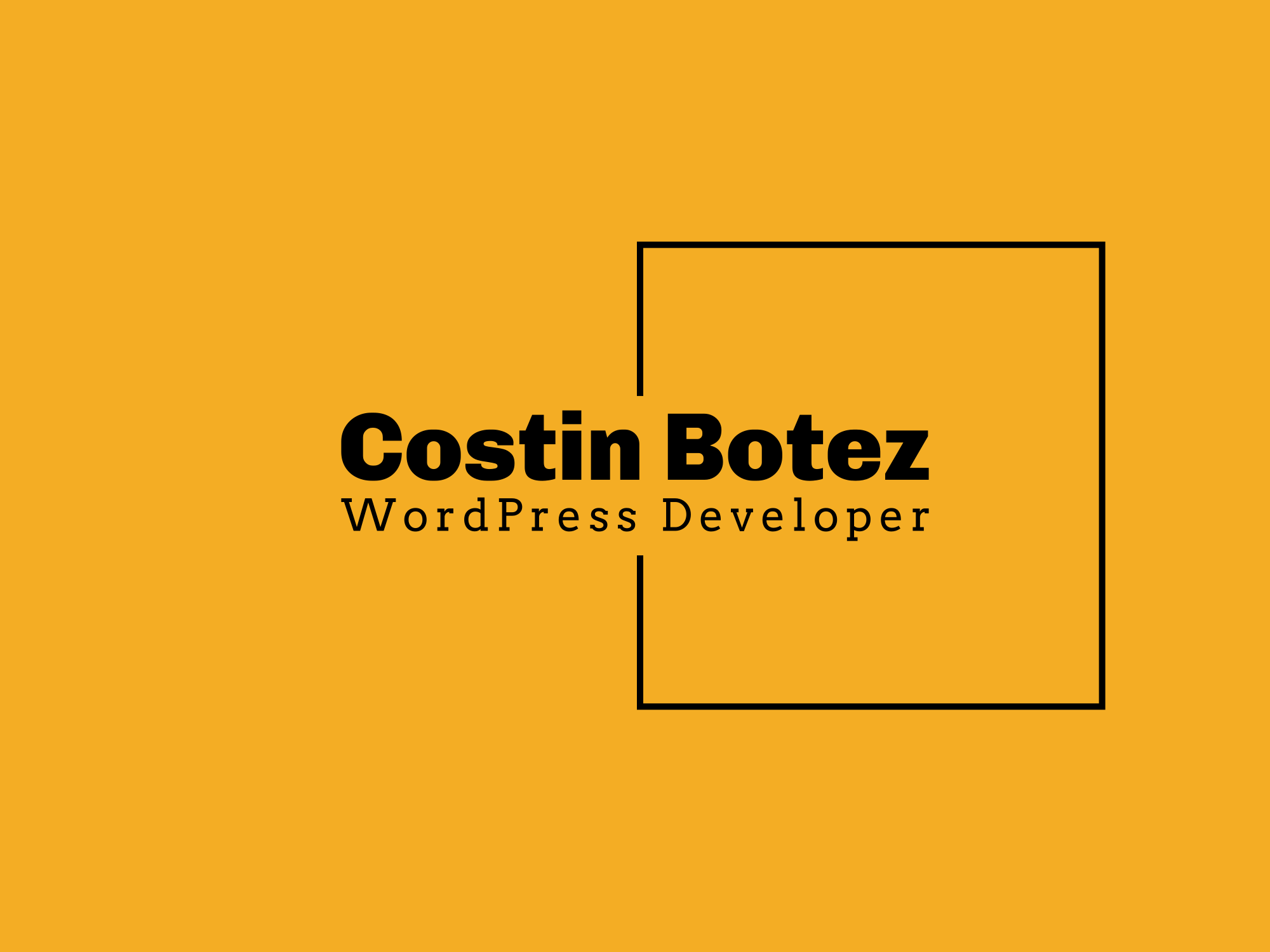Venue Map ProWordPress Plugin
A lightweight shortcode-driven Google Maps plugin for venues & events. Manage pins from an editor-friendly Options page, show popups with linked titles & descriptions, and drop it anywhere with a simple shortcode. No ACF required.
Built with a shortcode-first approach, Venue Map Pro is designed to be reusable across landing pages with a single InfoWindow popup UX. Performance-minded with async/defer loading, resilient numeric casting for center/zoom coordinates, and works seamlessly with any theme or page builder.
Key Features
Simple shortcode implementation that works anywhere in WordPress.
User-friendly options for Title, Description, Center, Zoom, and Height.
Manage multiple locations with Title, Description, Lat, Lng, URL, and zIndex.
Upload custom PNG/SVG marker icons to match your brand.
Secure API key field with Maps JavaScript API integration.
Standard, Grey, Silver, Retro, Night, Aubergine, and Emerald themes.
How It Works
Install & activate the plugin
Download and install Venue Map Pro through your WordPress admin.
Configure map settings
Go to Admin → Venue Map and set Title/Description, Center (lat/lng), Zoom, Height.
Add API key and PIN
Paste your Google Maps API key and PIN URL.
Add locations
Add Locations rows (Title/URL/Lat/Lng required).
Use the shortcode
Place [venue_map] on any page (e.g., a venues directory or event landing page).
Shortcode Examples
[venue_map][venue_map title="Explore Venues" center="39.8283,-98.5795" zoom="4" height="560px"]Options & Fields
| Setting | Type | Required | Notes |
|---|---|---|---|
| Map Title | Text | Recommended | Heading above the map |
| Map Description | Textarea | Optional | Short intro line |
| Center Latitude | Number | Yes | e.g., 39.8283 |
| Center Longitude | Number | Yes | e.g., -98.5795 |
| Zoom | Integer | Default 4 | Typical 5–12 |
| Map Height | Text | Default 560px | Accepts px/vh |
| PIN URL | URL | Optional | PNG/SVG marker icon |
| Google Maps API Key | Text | Yes | Maps JS API + billing enabled |
| Map Style | Select | Optional | Standard, Grey, Silver, Retro, Night, Aubergine, Emerald |
| Locations (repeater) | Repeater | - | Title*, Description, Lat*, Lng*, URL*, zIndex |
Map Styles
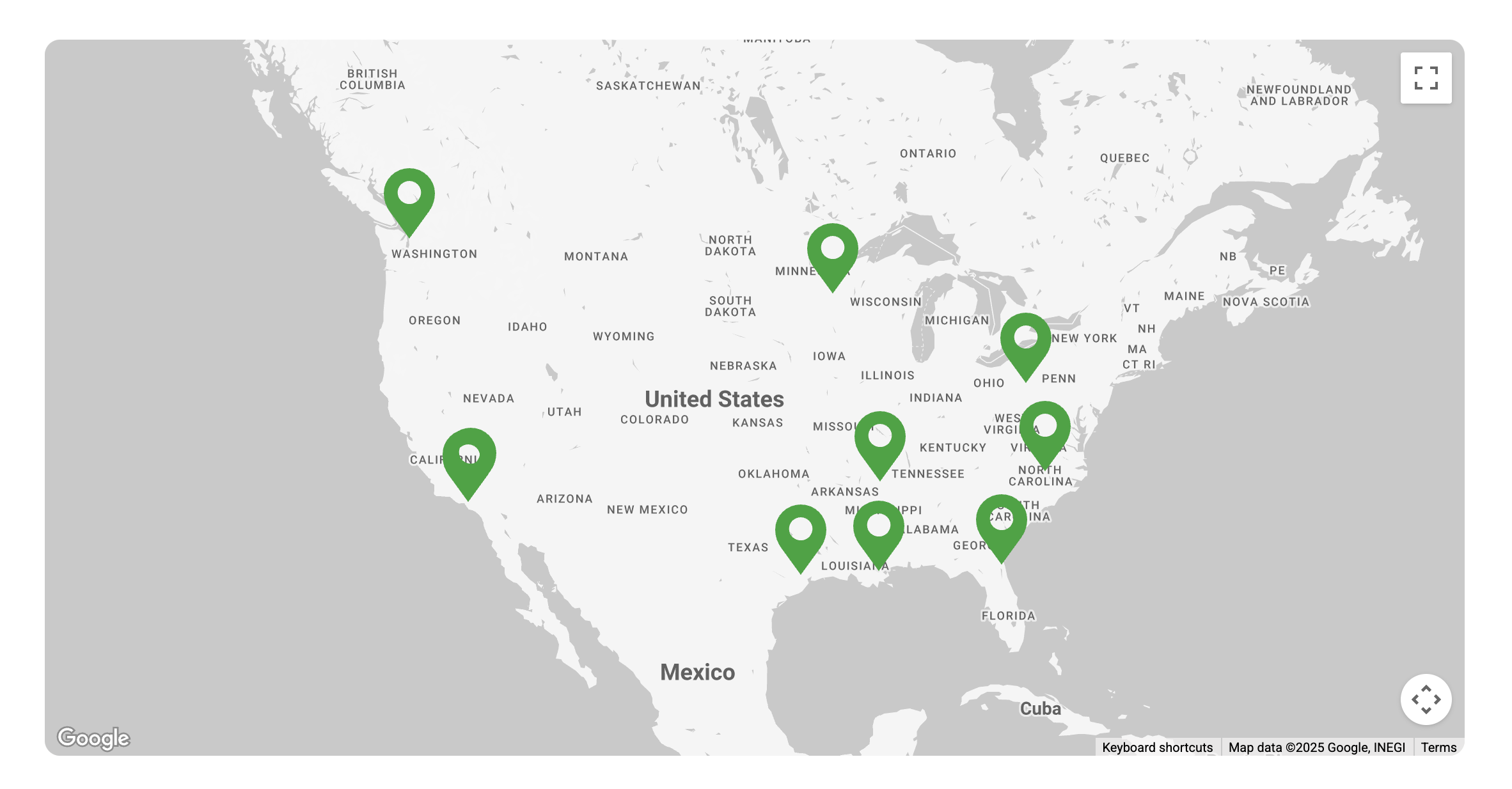
Default Google Maps appearance
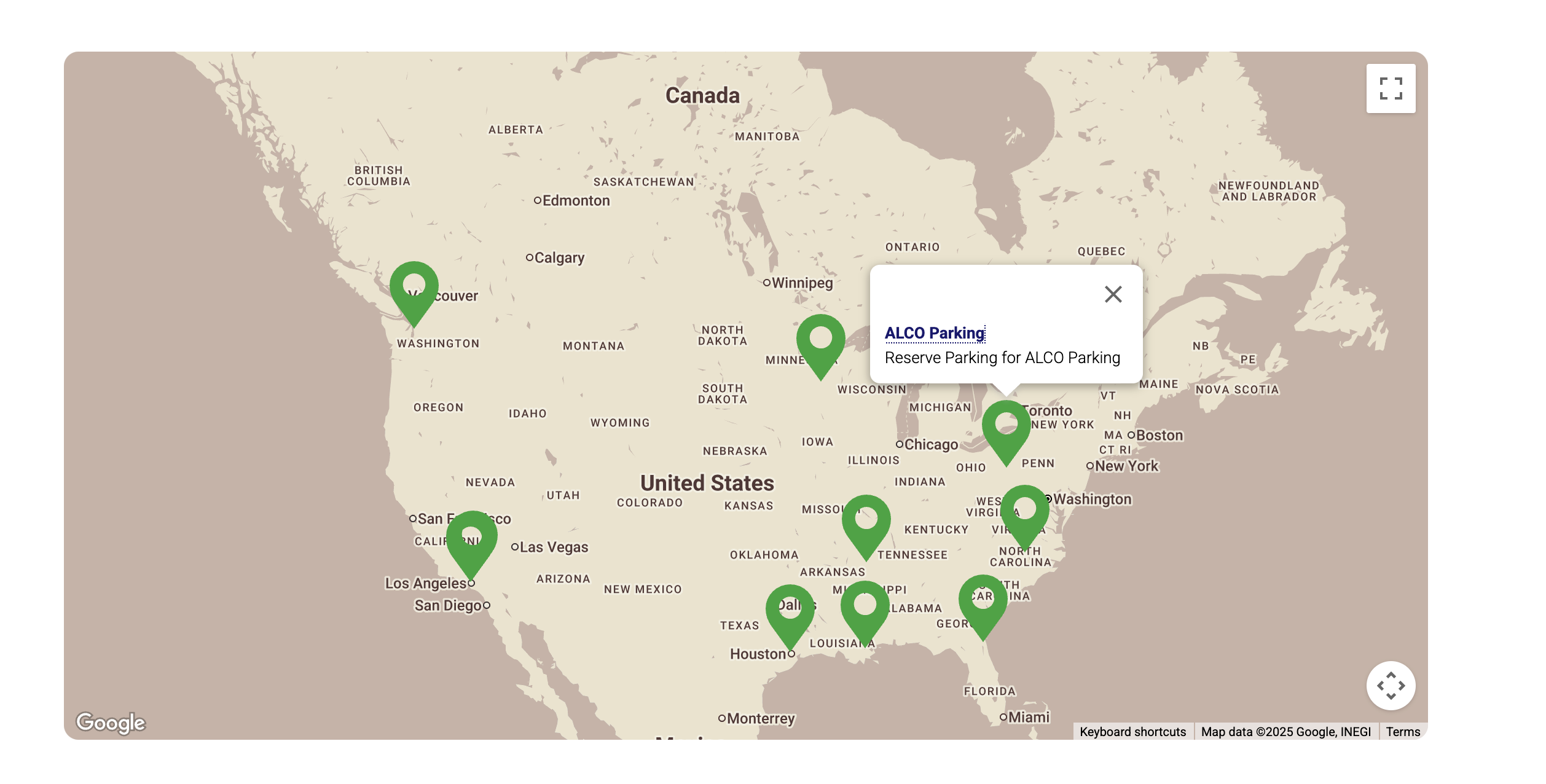
Vintage beige styling
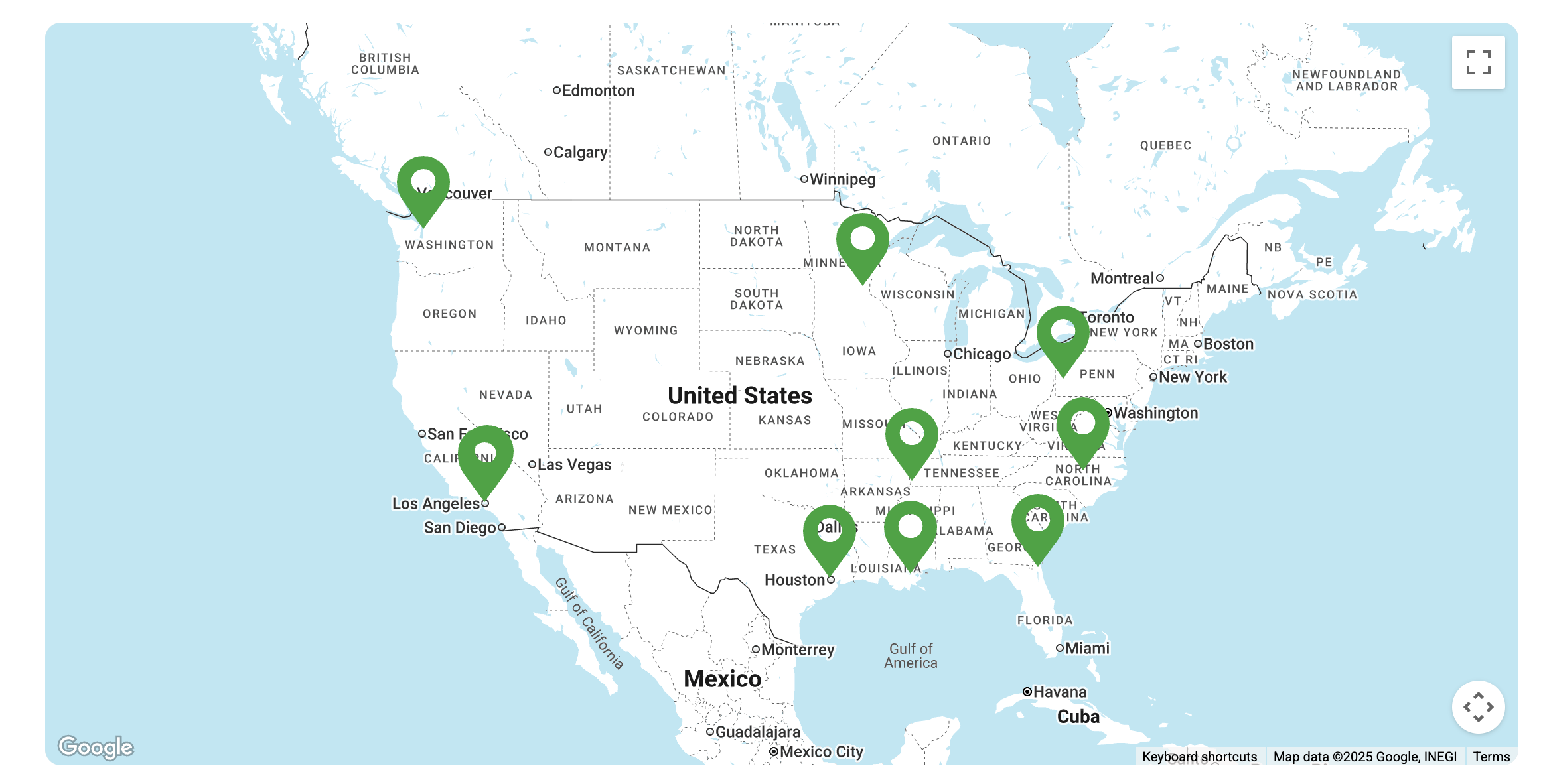
Light blue with detailed features
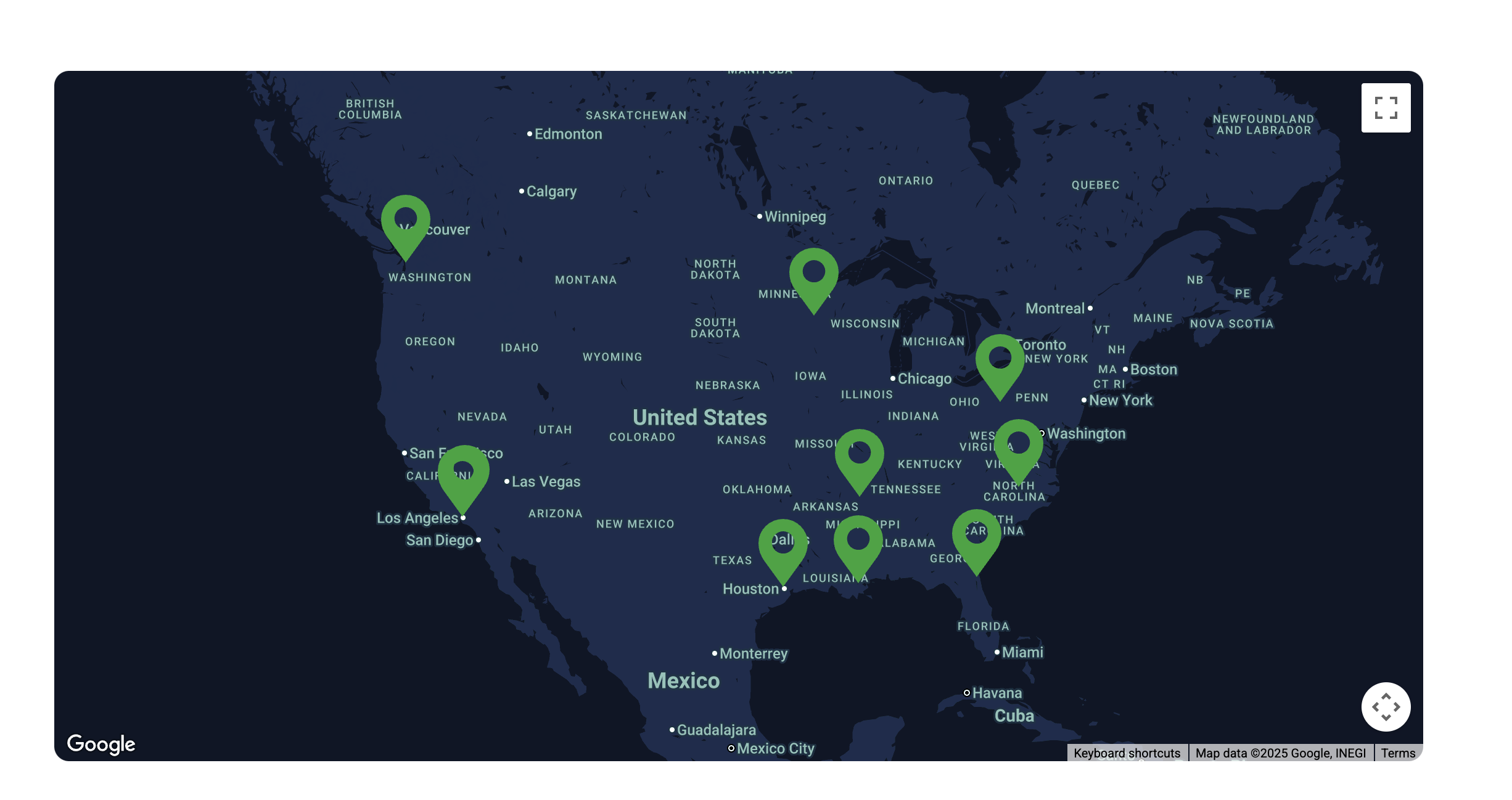
Dark theme for modern sites
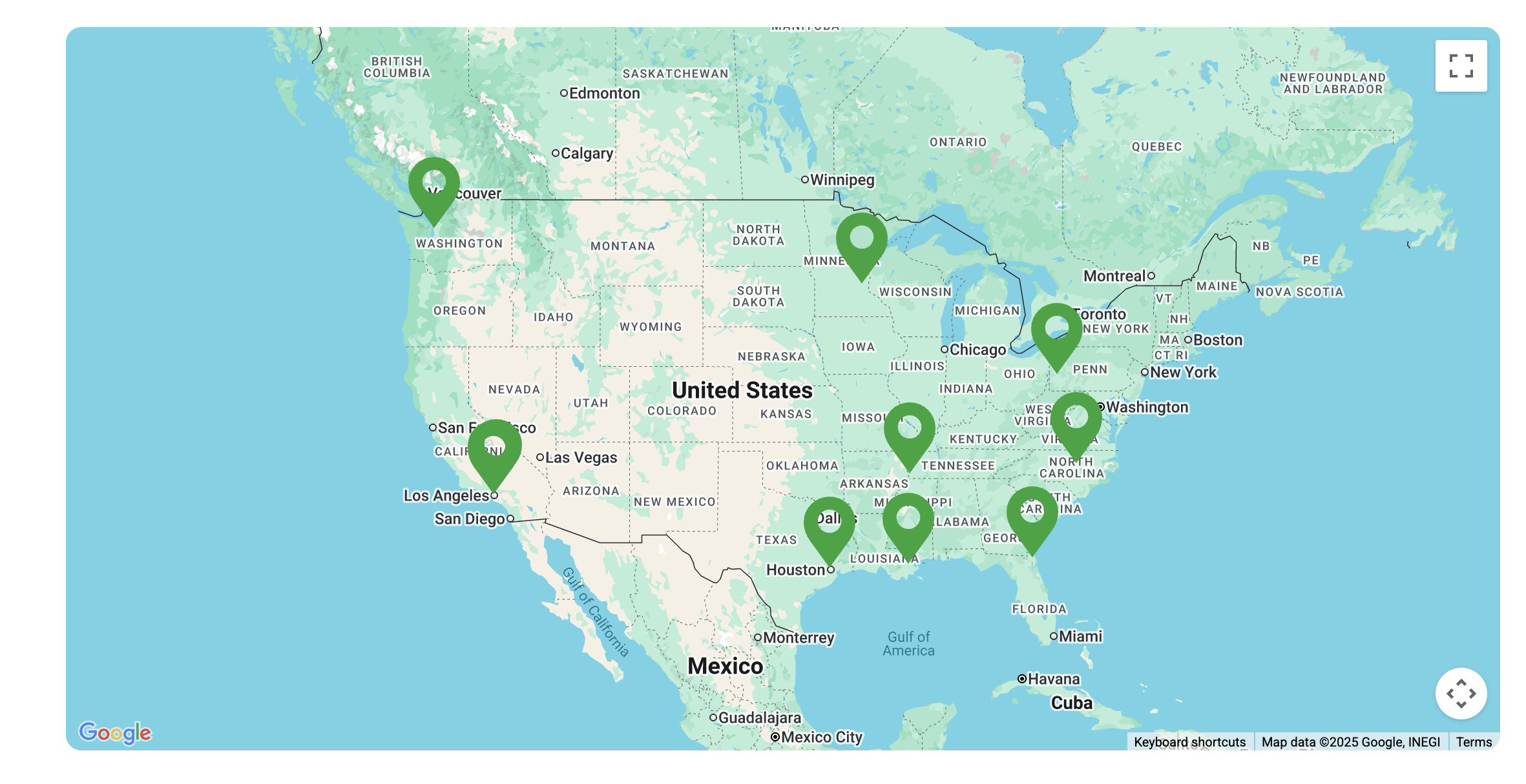
Topographical with natural colors
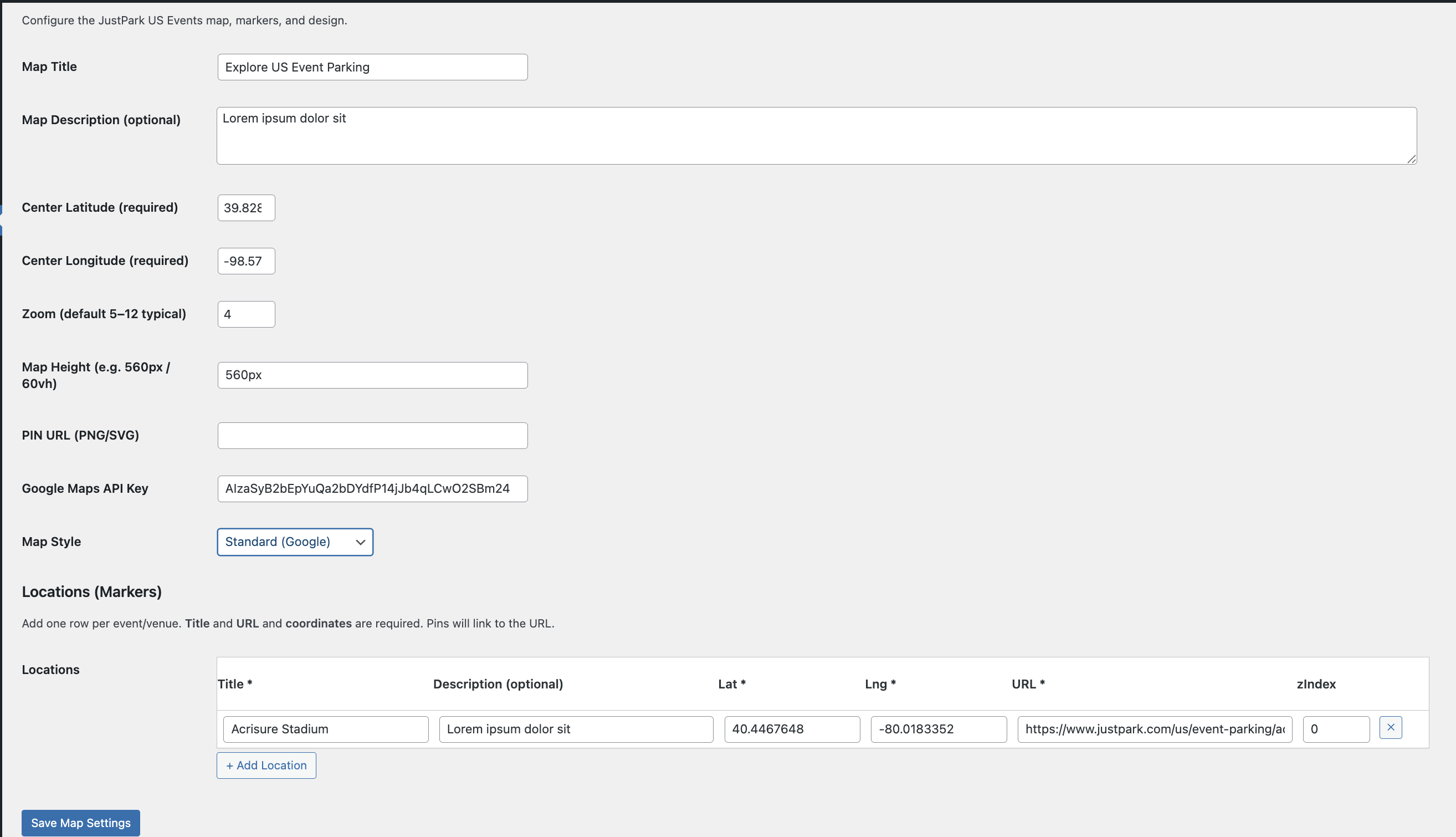
Easy-to-use admin options page
Interactive Popups
Clicking a pin opens a single InfoWindow with the Title (as a link if URL is present) and Description below. Links open in a new tab with rel="noopener" for security.
Click Pin
User clicks on map marker
Show Popup
InfoWindow displays with title & description
Visit Link
Optional URL opens in new tab
Performance & Security
- Async/defer Google loader (loading=async)
- Strict numeric casting for center/zoom
- Theme-agnostic; shortcode works in builders
- WordPress 6.x, PHP 7.4–8.3 compatible
- Works with any theme or page builder
- CMP-friendly for consent management
Requirements
Changelog
Frequently Asked Questions
Want this on your site?
Get Venue Map Pro today and start showcasing your venues with beautiful, interactive maps.